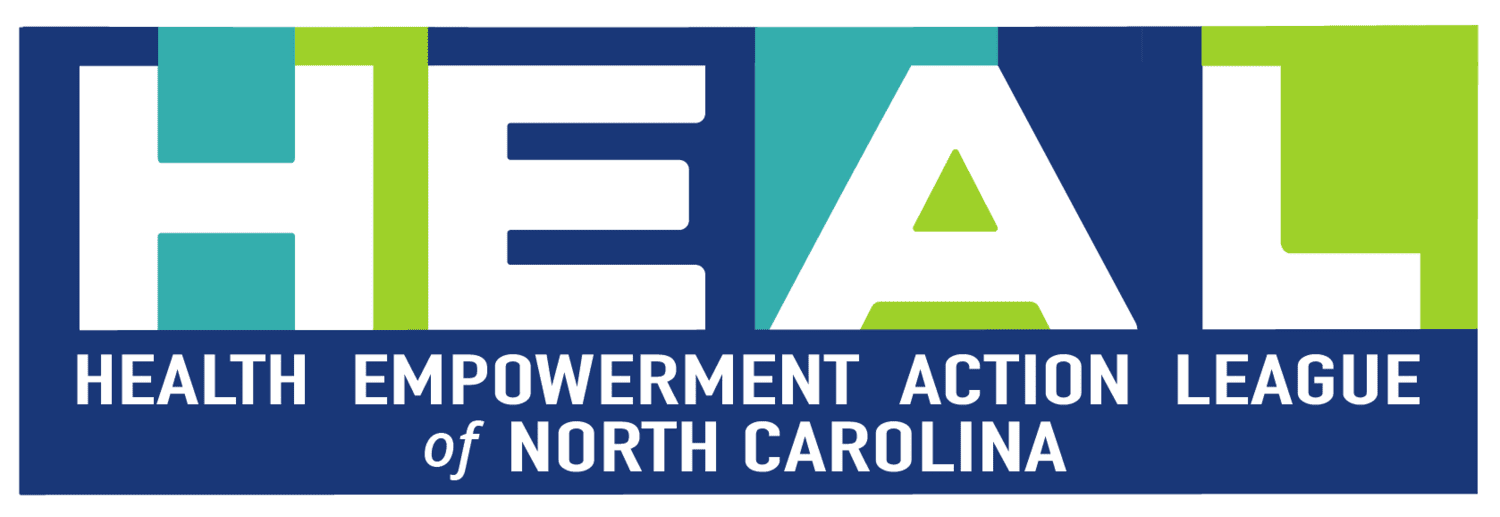Sleep Better By Turning Your iPhone Blue Light Background to Red - Here's How
Sleep Better By Turning Your iPhone Blue Light Background to Red - Here's How
Most people suspect that over-exposure to the blue light emitted from phones and computer screens, especially in the evening hours, isn’t good for our eyes. There have been many animal studies that show eye damage and neurodegenerative effects after regular exposure to artificial blue light. Increased blue light exposure can upset our circadian rhythm, the balance of our body’s internal clock. HEALNC recently published an article on the importance of supporting our circadian rhythm.
Our bodies are designed to follow the natural light patterns emitted from the sun. However, with the creation of artificial light our bodies have been regularly exposed to unnatural light for over 100 years.
Incandescent lighting has been the main source of artificial lighting for decades but has recently been regulated nearly out of existence. Fortunately, we were able to find these bulbs on eBay. Incandescent bulbs emit a broad spectrum of light, including near infrared which is “anti-aging” and promotes tissue repair.
LED bulbs have become the standard bulb in our modern world. These bulbs have a longer life and are economically friendly. However, LED bulbs emit predominantly blue light and advance aging and tissue breakdown.
Our bodies are intended to absorb blue light from the sun during the morning and daylight hours. Blue light stimulates our brain and makes us feel alert, which is what we want during the day. However, at night, our bodies should be exposed to the type of red light that emits as the sun sets.
Blue light suppresses the release of melatonin, our sleep hormone, and can trick our brains into thinking it is still daytime. As we approach night time, our bodies need to transition to a light that calms our brain and readies us for sleep.
Turning our phones off at night can be a tall order for many of us. Knowing that the blue light isn’t good for us doesn’t keep us from staring into that screen most nights!
Fortunately, there is a quick iPhone hack that you can use to switch your background light on your phone from blue light to red light. It’s easy to do and not only takes away some of that blue light guilt but provides your body the light it needs to prepare for sleep. We have even heard of some people leaving their red tinted screen on all of the time to deter them from overusing their phone.
Instructions for turning on the Red Light Filter on Your iPhone:
1) Go to Settings
2) Scroll down to Accessibility and click on it
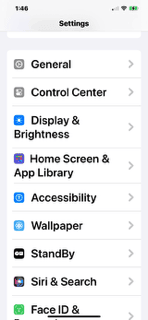
3) Scroll down to “Display and Text Size” and click on it.
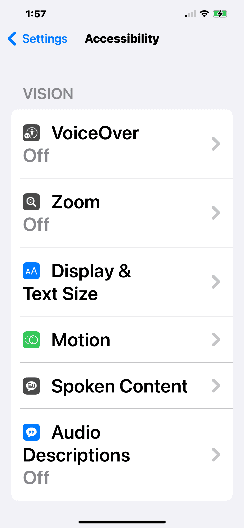
4) Once you see Display and Text Size, click to expand and scroll down until you see “Color Filters” and click on it.
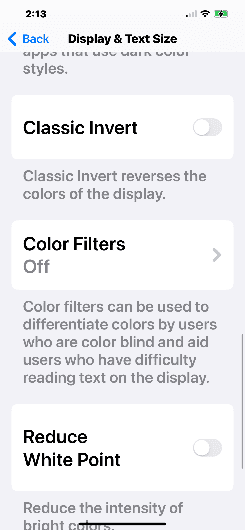
5) Once "Color Filters" is expanded, make sure it is toggled to the on position.

6) Scroll down and “Color Tint” should have a check mark next to it and INTENSITY AND HUE should be turned up all the way.
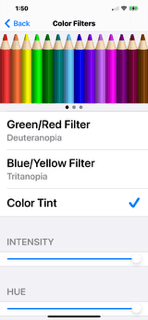
7) Your red-light screen should now be working!
THIS WEBSITE IS NOT INTENDED FOR PROVIDING MEDICAL ADVICE